Batman Mod Gta Sa
SCREENSHOT
How To Use Batman Mod
Press TAB + B to turn into Batman
Press Again Tab + B To turn in To Cj
Using Of Batman Gings
Change weapon: 1.
To throw Grenades and Molotov: Right mouse Button + Lift Mouse Button
Throw shuriken: hit the button to Right mouse Button, then place the red crosshair on the pedestrian and hit the Lift Mouse Button.
Shoot using the Hook (Harpoon): Right mouse Button at a building or a pedestrian, and press Z.
To Enable Slow Motion Press Caps Lock
Fighting Styles
Press B + 1 For Normal Fighting style
Press B + 2 Switch to Boxing
B + 3 Switch to Tae Kwon Do
Press B + 4 Switch to Kickboxing
Press B + 5 Switch to Pistol Whip
Control In A Vehicle:
To call the Batpod (Motorcycle): TAB + P
To call the Batmobile: TAB + M
Call the Batwing (Fighter): TAB + J
To deactivate the Batpod, the Batmobile or Batwing TAB + E
To change weapons in the vehicle (the Batmobile, Batpod, Batwing): 1.
Shoot a minigun in the Batpod: Right mouse Button + TAB.
To reset the grenade of the Batpod: TAB.
For firing: minigun or Bazooka at the Batmobile: Right mouse Button + Lift Mouse Button
To activate the launch of flame in the Batmobile: TAB to disable CTRL.
To activate the acceleration in the Batmobile: Shift.
CLICK DOWNLOAD



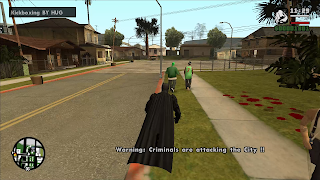






Post a Comment